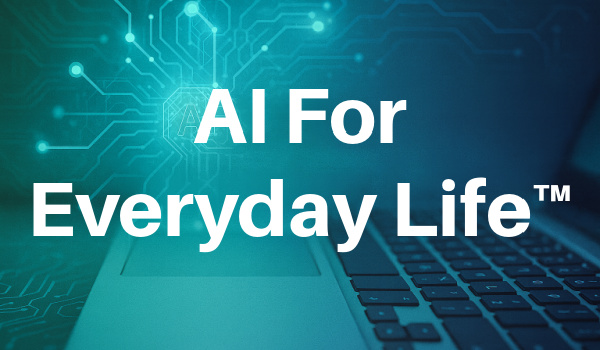Most people run into technology problems that feel bigger than they really are. A phone won’t connect to Wi-Fi, a laptop slows to a crawl, a printer refuses to cooperate, or an app suddenly stops working. In the past, solving these problems meant searching the internet, calling support, or asking the nearest teenager for help. Today, AI can walk you through many of these everyday issues—step by step—even if you don’t consider yourself tech-savvy.
One of the easiest ways to use AI for tech help is simply to describe the problem in plain English. You can say: “My laptop is running very slowly,” or “My iPhone keeps dropping the Wi-Fi,” or “My printer keeps saying ‘offline.’” The AI will guide you through troubleshooting, often starting with the most common causes first. It won’t overwhelm you with jargon or assumptions. Instead, it translates technical problems into simple, understandable steps.
For example, if your computer is slow, an AI tool like ChatGPT or Gemini might ask whether you’ve restarted it lately, whether your storage is full, or whether applications are running in the background. It can provide instructions specific to your device—Windows, Mac, Android, or iPhone—and explain each step clearly. For many people, that alone solves the problem.
If your phone is running out of storage, AI can help you identify which apps or photos are taking up the most space. It can walk you through using cloud storage, clearing cached files, or offloading apps safely. If your device’s battery drains quickly, AI can suggest settings changes, like reducing screen brightness or closing power-draining apps.
Trouble with Wi-Fi is another area where AI shines. You can tell it, “My internet keeps cutting out,” and it may recommend restarting your router, checking cable connections, or moving the device closer to the signal. If certain rooms in your home have weak Wi-Fi, AI can explain why and suggest simple solutions such as repositioning your router or using a mesh system. Again, the steps are clear and easy to follow.
AI also helps people understand confusing error messages. If your computer displays a code like “Error 43” or “Cannot connect to server,” you can take a screenshot and upload it or simply type the message. The AI will explain what it means in everyday language and offer safe troubleshooting steps.
Many parents and grandparents appreciate that AI remains patient. It won’t rush you, judge you, or assume you know something you don’t. You can ask follow-up questions like, “I don’t see that button,” or “What does that word mean?” and the AI will adjust the explanation.
AI can also help with apps and devices. If your TV won’t load a streaming service, AI can guide you through reinstalling the app or resetting your login. If your password manager stops working, it can help you check settings or reset access. If your smart speaker isn’t responding, it can walk you through reconnecting it.
Of course, AI can’t fix hardware that is broken. If your phone won’t turn on at all, or your laptop has a cracked screen, you’ll still need a technician. But for the many small annoyances that make tech feel frustrating—slow performance, bad connections, simple errors, confusing messages—AI can make troubleshooting much easier.
The goal isn’t to turn you into an expert. It’s to help you feel more confident using the devices you already own. With a little help from AI, everyday tech problems become simple to understand and far quicker to fix. Instead of feeling stuck, stressed, or dependent on someone else, you’ll have a friendly assistant ready to walk you through whatever comes up.
 Cindy Taylor is the Publisher of Digital Wealth News and AI&Finance, a national voice at the intersection of technology, money, and modern consumer life. Her work reaches more than 300,000 readers each week across newsletters, media channels, and events, including the Big Sky AI Forum.
Cindy Taylor is the Publisher of Digital Wealth News and AI&Finance, a national voice at the intersection of technology, money, and modern consumer life. Her work reaches more than 300,000 readers each week across newsletters, media channels, and events, including the Big Sky AI Forum.